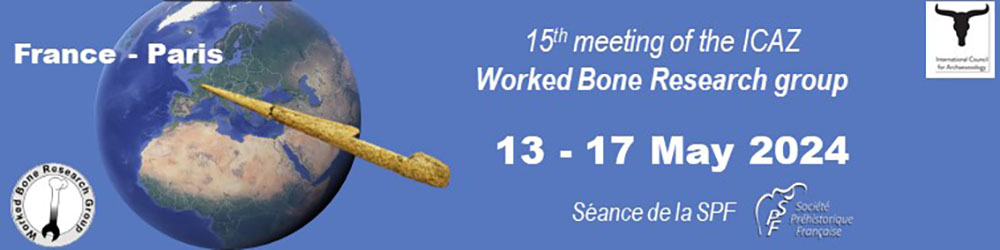
Links to attend the conference remotelyTopic: WBRG 2024 Paris Conference Below you will find are the instructions and access code (IN BOLD RED) for connecting to the Webinar of the WBRG Paris Conference. Please read them carefully in advance to avoid any last-minute troubles. - To access the Webinar, please follow the link on ZOOM and use the ACCES CODE (BOLD RED NUMBER). This link is the same whether you are a speaker or a listener. - The chat will be open throughout the conference sessions. The organisers will pass on to speakers any questions asked in the chat. If the time remaining is insufficient it will possible that your questions could not be asked. For Speakers by visio - With our autorisation speakers can mute/unmute the microphone and video camera. - The link will provide full access to each speaker before the talk so you can share your screen online. When a message on your screen requests you to accept full access to the ZOOM conference, please take it immediately. - In the end, you will be controlling your presentation yourself from your computer, but don’t forget to send us your presentation in a pdf version the day before so that incase of problem sharing your screen, you'll be able to do the presentation anyway. For Listners: - Listners cannot turn on their camera or unmute their microphones. They will have exclusively full access to watch and to listen to the communications.
|

